The WordPress phenomenon, to help people easily upload information online, has been a great boon to the internet in recent years. As WordPress is a pretty bare bones content management system, plugins immensely help to increase the functionality and usefulness of the WordPress system.
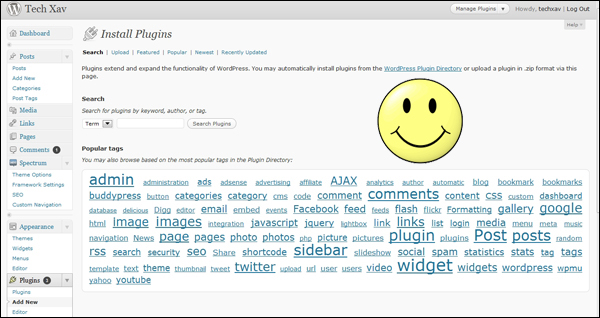
As of this writing, WordPress is currently in version 3.0.1, and there exists more than 10 600 plugins for WordPress, with more than 107 million plugin downloads. These numbers will likely swell in the near and moderately-distant future through the next few years as even more people use WordPress to set up websites and blogs.
As different sites have different aims, it is therefore necessary for each site to determine the optimal WordPress plugins that they would like to use so that these plugins are tailored to suit their particular site. This article will attempt to summarize through various angles available plugins by providing selected lists of plugins compiled on the web in order to help WordPress users select optimal plugins for their site:
(1) Popular WordPress plugins from the WordPress plugins site. If you are new to using WordPress, you may want to try out some of the plugins on this list first.
(2) Widgets placed on the sidebar of a blog are an easy way to add more features to your site. Here is a recent comprehensive list of some of the Best WordPress Widgets you can try out, from Matt’s Radio and Computer Blog.
(3) Everyone loves to optimize their blogs for the search engines. Here is a list of 20 good Search Engine Optimization Plugins, from Mashable.
(4) An up-to-date list of 15 of the best WordPress plugins for WordPress users, provided by Site Sketch 101.
(5) With social media being as popular as ever, you may want to check out the Top 10 WordPress Plugins for Social Media from Traffikd to help your site receive some social media attention.
(6) This is an interesting list: the Top 1000 WordPress plugin authors, by W-Shadow.com.
(7) As design is an important component of anyone’s site, WordPress Plugins for Blog Layout, Formating, and CSS Designs, from Lorelle on WordPress provides a comprehensive set of such essential plugins.
(8) In terms of monetizing your site, you may want to look at Five Ad Manager Plugins for WordPress, from Weblog Tools Collection.
(9) Accurate and comprehensive web statistics is part of anyone’s effective marketing efforts. With the Top 15 WordPress Statistics Plugins, provided by Ask the eConsultant, you can be sure your site is in good company.
(10) Including and managing multimedia on your site, such as images or videos, can help bring more traffic and engagement to your site. The plugin list with the 20 Best Multimedia Plugins for WordPress, from Mitchelaneous.
(11) The mobile web is quickly gaining more momentum. In light of this, you may want to view this WordPress plugin list on WordPress Plugins to Make Your Blog Mobile Friendly, provided by W3 Magazine.
(12) Syndication of your blog online through RSS is an important part of the blogging experience. This list of The Top 10 WordPress RSS Plugins from Just Skins may be helpful to your site in consolidating its readership.
(13) Useful WordPress Plugins – covers a small sample of both common, and slightly more esoteric but useful, WordPress plugins, from the Webpreneur and Web Design Blog.
So these lists are probably plenty to keep your site fresh with new functions for now. One important aspect with testing plugins is that you may want to perform a complete backup of your site (including the database and files) before doing major testing in case you need to restore your site to the version prior to adding the plugin. Usually, deactivating the plugin does the trick, but it’s still a good habit to back up thoroughly just in case.
May your WordPress plugin testing and optimizing days be fun and rewarding!