 Sometimes 140 characters aren’t enough for some of us. Developed by a German developer Wahid Rahim, RichTweets is a newly-launched Twitter app which helps users enhance their tweet by making them look more attractive. What’s more is that with this site, you can tweet without enforcing the 140 character limit. This simple but impressive site enables users to create full HTML updates, with colors, images, videos and even widgets. Sounds really cool right?
Sometimes 140 characters aren’t enough for some of us. Developed by a German developer Wahid Rahim, RichTweets is a newly-launched Twitter app which helps users enhance their tweet by making them look more attractive. What’s more is that with this site, you can tweet without enforcing the 140 character limit. This simple but impressive site enables users to create full HTML updates, with colors, images, videos and even widgets. Sounds really cool right?
To start, simply log in via Twitter Oauth, without the need to punch in your Twitter credentials. Next, you can starting create a tweet by providing a title. What I like about RichTweets is that it offers a WYSIWYG editor which is filled by many useful features such as different styles and fonts of text, ability to add colors and highlighting tweets. Besides these, users can include tags related to the topic or category of the update. Want your followers on Twitter to view your tweet accompanied with a video? No worries. Simply grab the embed code from a video sharing platform (YouTube) and paste it into the text field provided.
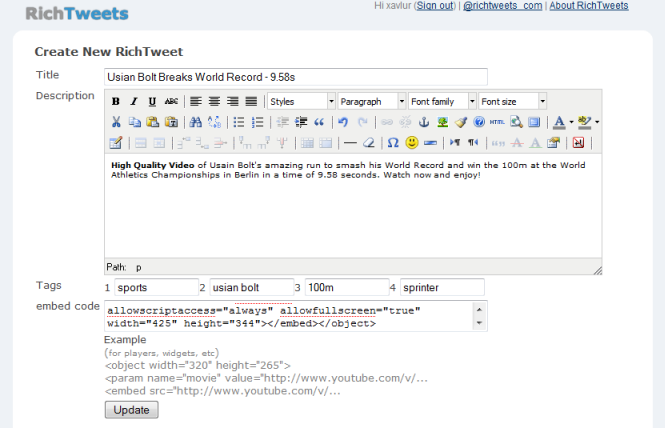
Rich Tweets works almost exactly the same as Twitpic. After creating your tweet, the system will then generate a page that comes with an unique URL. Your rich tweets will automatically be posted on Twitter. You can also publish it on any other social networking websites or via email to reach out to all your friends and they are able to leave a comment on your rich tweets. The only difference is that Twitpic is mainly for sharing of photos on Twitter whereas Rich Tweets is for a combination of text, images and videos, all in one page.

Here’s an example of how a rich tweet looks like – http://richtweets.com/2l50b