
![]()
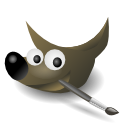


While pencil and paper are always essential for learning, good software will help ease the woes of school. Here are some the top software I use on my own computer at home:
1. Microsoft Office 2007 – Whether is making a presentation or doing those difficult essays, Office 2007 should be on the top of any college or high school student’s list. With great features like footnotes and source manager in Word, or creating vivid charts in Excel, it’s worth the price. And good news for college students: If you provide your college ID, you can buy the Ultimate version of Office online for $60 ($600 value), as well as other free software and discounts. OneNote is a MUST if you hate handwriting out your notes. You can create your own virtual notebooks on your computer with functions as creating online clippings, basic math calculations, and even audio and video capture.
2. Avast- Next to performance, you need to have security. No one wants to go a day without a computer on a college campus. Avast offers a free Home Edition software, including features like on-access scanners and automatic virus database updates. When I do computer repair, I always install this program for clients if they don’t have any security software pre-installed . However, if you want to pay for your protection, Norton 360 is a good choice.
3. GIMP – The GNU Image Manipulation Program – If you’re a little on the creative side, GIMP is worth downloading. This free alternative to Photoshop allows you to edit photos like a pro with effects, cool menu tools, and even add new brushes from online. Your pictures can be saved on numerous file formats, making it a good all-around photo editing program.
4. CCleaner – If you surf the web a lot, chances are it’s taking a toll on your PC performance. When you go on sites, web sites tend to save temporary internet files to help load their sites faster, like logos and such. CCleaner helps to remove the unwanted clutter for free, as well as registry errors, start up-options, and uninstalling programs.
5. CutePDF – Sounds kind of weird, but works as a great PDF converter. Basically, CutePDF acts as a printer driver, converting anything you can print into a PDF, along with having the same printing options as a regular printer. This comes in handy when doing research projects, because you don’t have to waste ink printing 20 pages of research information, or if you need to send something to your friends who can’t open .doc files.