 I’m utterly impressed by this newly-launched application called Readtwit. It’s particularly useful for those who use the micro-blogging platform as a source of interesting content in addition to social conversations like sharing your daily lives, rants or ramblings with your friends. Instead of reading your “messy” Twitter timeline filled with links, spam and personal tweets, Readtwit filters your Twitter stream to links only to, resolves link destinations and publishes the content as an RSS feed. As such, you’re able to view the full articles on your preferred feed readers such as Google Reader or Bloglines in a clean RSS format, without any URL shorteners or duplicates.
I’m utterly impressed by this newly-launched application called Readtwit. It’s particularly useful for those who use the micro-blogging platform as a source of interesting content in addition to social conversations like sharing your daily lives, rants or ramblings with your friends. Instead of reading your “messy” Twitter timeline filled with links, spam and personal tweets, Readtwit filters your Twitter stream to links only to, resolves link destinations and publishes the content as an RSS feed. As such, you’re able to view the full articles on your preferred feed readers such as Google Reader or Bloglines in a clean RSS format, without any URL shorteners or duplicates.

To get started, simply head to Readtwit and connect your account with the application through Twitter OAuth. Next, setup and filter your feed. Users are able to hide links from a particular user or ignore hashtags. Under the “General Settings” section, you can control the way the feed is displayed. For example, you can choose whether to show stories in feed as a summary of full story. If you don’t wish to receive dozens of stories on your feed reader in a short period of time, all you need to do is to increase the update interval time. On the other hand, decrease it to receive more updates. When you’re done, click “Save” and select a feed reader from a wide variety of choices.
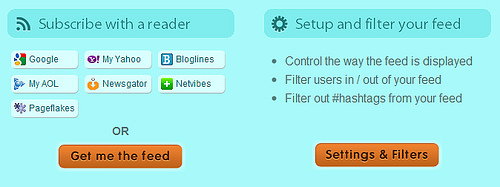

Overall, Readtwit is indeed a wonderful and unique creation, and it’s worth giving it a try!
Thanks Lior Levin!