 Too good to be true? Well, Mitto, a safe and secure online password manager is able to do so. This free service, which acts like your online safe deposit box, helps to ease the frustration of having to remember dozens of passwords for their social accounts like MySpace, Flickr, eBay and LinkedIn. With Mitto, you can automatically log in to all your social accounts from one place, without taking the trouble to type in your username and password for your sites while on the net.
Too good to be true? Well, Mitto, a safe and secure online password manager is able to do so. This free service, which acts like your online safe deposit box, helps to ease the frustration of having to remember dozens of passwords for their social accounts like MySpace, Flickr, eBay and LinkedIn. With Mitto, you can automatically log in to all your social accounts from one place, without taking the trouble to type in your username and password for your sites while on the net.
Rather than just being a platform that brings convenience to Internet users, it’s also one of the best online password manager on the web that allows users to access their passwords securely from any computer, and ensures the safety and security of their passwords and private information. In addition, the folks there claim that they have some of the best security protocols available.
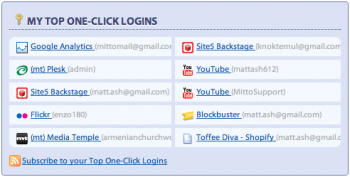 To start, simply sign up for an account with Mitto. The registration process which requires you to provide quite a number of security information, may be a little tedious, so be patient with it. Once done, you’ll receive the confirmation code via e-mail. Copy and paste the code and proceed to the next step. You can then start adding a service, be it your social accounts, Wifi network, computer login, network login, and many more.
To start, simply sign up for an account with Mitto. The registration process which requires you to provide quite a number of security information, may be a little tedious, so be patient with it. Once done, you’ll receive the confirmation code via e-mail. Copy and paste the code and proceed to the next step. You can then start adding a service, be it your social accounts, Wifi network, computer login, network login, and many more.
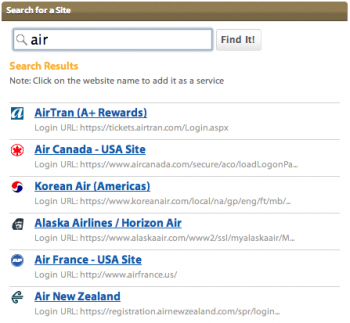
Since the developers behind Mitto are still working on some features, currently, it doesn’t supports one-click automatic logins for several popular social networking websites like Facebook and Twitter. Some of the websites supported include Flickr, LinkedIn, eBay, and Craiglist. The site will slowly add more networks into the system in the near future.
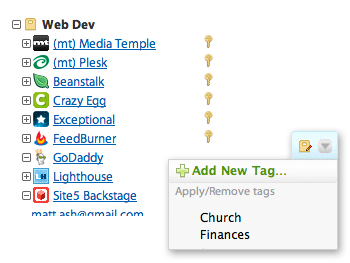 You can organize your passwords for different sites by categorizing them with different tags so that they are easier to find. Besides that, sharing passwords with trusted friends is also possible. Sometimes you need to manage a shared password with a trusted group of people. Rather than using email, securely share and manage these passwords and keep track of who has access with Mitto’s password sharing feature.
You can organize your passwords for different sites by categorizing them with different tags so that they are easier to find. Besides that, sharing passwords with trusted friends is also possible. Sometimes you need to manage a shared password with a trusted group of people. Rather than using email, securely share and manage these passwords and keep track of who has access with Mitto’s password sharing feature.
According to the folks at Mitto, they have implemented several security features to protect your password and personal information from potential hackers. They use security standards approved by the National Security Agency (NSA) for top secret information to store your passwords and sensitive data in an encrypted format. In addition, all communications go over a secure connection via SSL/TLS. Mitto has received a TRUSTe privacy seal and is tested daily for vulnerabilities by McAfee. Mitto also adds an extra layer of security to its current strong password protection. The site uses your cell phone to send you a text message with a code that you need to complete your login, hence protecting your secret passwords.
Overall, I personally find Mitto a very useful service especially for those users who own multiple combinations of usernames and passwords for different websites. Having a tool like Mitto that can help manage these little things helps reduce frustration.