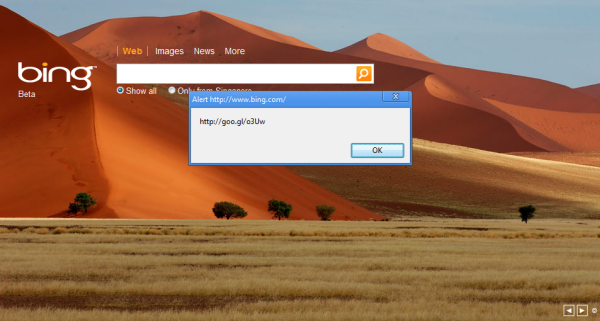
Few days ago, Google entered the URL shortening business by introducing their latest product: Goo.gl, a URL shortening service that enables users to shorten long URLs into short ones, making it easier to share, tweet, or email to friends. It works like any other URL shortening services like Bit.ly, TinyURL, Ow.ly, etc.
The Goo.gl service is currently only available on Google’s Feedburner or its Browser Toolbar. So if you’re just too lazy to install a two megabyte toolbar, then this is when the simple Goo.gl bookmarklet created by Matt Flaschen comes in really handy. Simply drag the bookmarklet to your preferred browser’s bookmarks bar, click on it whenever you’d like to share a webpage with your friends, copy the shortened URL from the pop-up box, and you’re good to go!
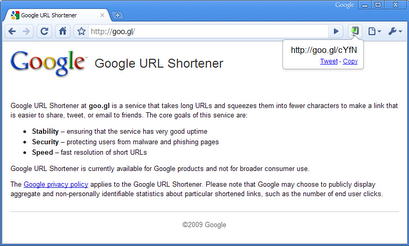 If you’re a Google Chrome user, you can install the goo.gl shortener extension by giakomino. Once compressed the url, you can choose to either copy to the clipboard with the handy copy function or tweet directly with a click.
If you’re a Google Chrome user, you can install the goo.gl shortener extension by giakomino. Once compressed the url, you can choose to either copy to the clipboard with the handy copy function or tweet directly with a click.
It’s too early to determine whether Google’s attempt to conquer URL shorteners and dethrone current crowned-prince-of-the-short, Bit.ly will succeed. Although Goo.gl seems “branded” as compared to rival Bit.ly (a young startup), but it appears that Twitter users, especially bloggers would rather choose Bit.ly because it provides analytics, a relatively crucial feature which tracks the number of clicks and the demographics of visitors. Google can easily insert analytics into its Goo.gl service, and do a good job in it. I’m unsure what Google plans to do with its own URL shortening service in the near future, and only time can tell. Meanwhile, you can check out the above solutions to creating Goo.gl shortlinks without installing the Google browser toolbar.
Via LifeHacker