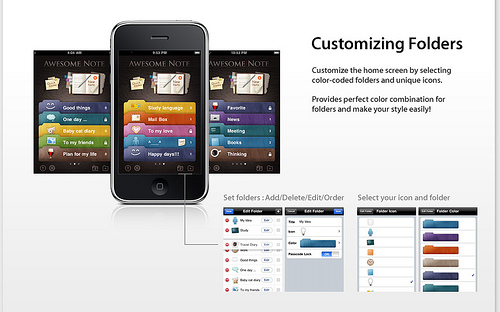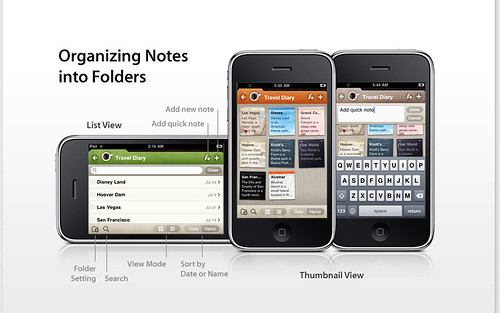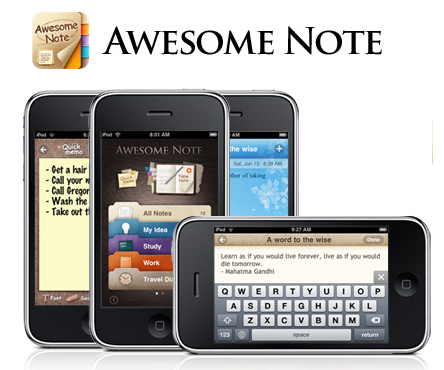
I still prefer pen and paper when it comes to to-do lists and reminders. But Awesome Note, a really cool iPhone App, is worth trying. It’s a theme-based and easy-to-use note app which enables users to organize notes using custom categories without any hassle. Different from any other to-do-list apps out there, Awesome Note offers a stylish and elegant interface, accompanied with several impressive features.
With Awesome Note, users are able to create customizable folders with colored folders and unique icons for easy navigation. For example, you can categorized your notes into different topics such as “Study”, “Work”, “Travel Diary” etc., using a wide variety of colors. Besides that, the app helps you select the perfect color combination for folders to suit your own style. What makes Awesome Note stands out is that it provides beautiful and fascinating theme backgrounds to enhance your visual experience. It allows you to change the font size for each note and supports easier user input via with a much wider keyboard layout when in landscape mode.
Other impressive features include an optimal password protection for each folder to prevent others from accessing your notes and the ability to backup/restore and import/export notes with Google Docs.
Currently, it’s in version 1.6 and an upcoming update (version 2.0) will be released very soon. The new version allows users to assign and sort notes by creation dates, due dates and prioritie. As for future updates, the folks there have planned to include several stunning features such as inserting pictures into notes, full sync of all notes or individual files and folders with Google Docs, import/export notes as Outlook CSV file type via Google Docs and set a note as wallpaper on your iPhone.
I’ve tried out the app and I must say it’s indeed more useful than the traditional pen and paper. In terms of user-interface, definitely Awesome Note emerges as winner.