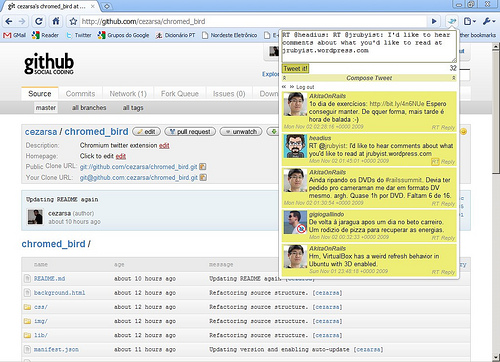Chromed Bird is a simple but useful Twitter client that allows you to follow your Twitter account from Chrome’s main toolbar. Click on the tiny blue birdie button beside your URL address bar and a pop-up will appear. You can then follow your friends timeline and navigate through older tweets, or publish tweets. As simple as that. Links you paste into your updates are automatically shortened using bit.ly. It evens supports tweets caching to avoid hitting Twitter’s API rate limit.
There are quite a number of downsides with this extension. For example, you’re only able to view the first 5 tweets in your stream and no more than that. Secondly, it’s quite buggy.
Upcoming features include the ability to track read/unread tweets and notifications to users whenever new tweets arrive.
So if you’re looking for a simple and easy to way to tweet using Gogle Chrome, Chromed Bird is definitely suitable for you!