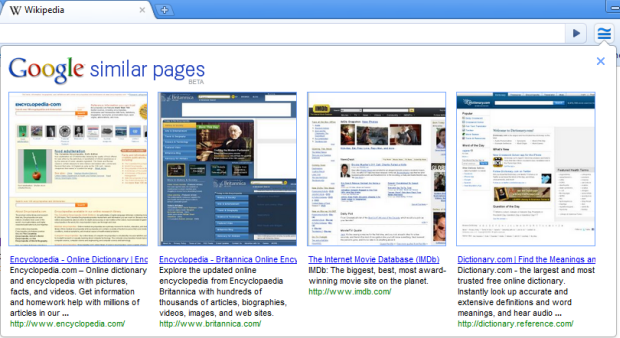Created by Google itself, the Google Similar Pages extension for Google Chrome helps you explore web pages similar to the page you’re currently browsing on. This could come in really handy if you’ve a hard time thinking of the right query to use on Google while researching on a particular topic.
Once you’ve installed the add-on, click on the tiny button located at your browser’s toolbar while visiting a web page. Your browser will send a search query to Google to check if there are any similar pages for the page you’re viewing. Almost instantaneously, a small overlay window will then be displayed with four related websites previews, including a short description of the web page. It’s simple, easy-to-use, fast and pretty accurate.
I gave it a try on the Wikipedia home page. Google provides me suggestions to Encyclopedia.com, Britannica.com, IMB.com, and Dictionary.reference.com. It even works very well on articles from Wikipedia too.
However, there is one downside to using the Similar Pages extension. It may get a little buggy since it’s still in an early beta release. It would be great if Google were to include additional web page suggestions instead of the current four.