 Dubbed as a tool that “turbo-charge the links you share on Twitter”, I hastily agreed that TweetALink is indeed a great way to share links on Twitter. When other Twitterers click on a particular link, it’ll then direct them to a custom TweetALink URL whereby they can visit the website of the person who posted the tweet, follow him or her on Twitter or re-tweet the link. All these so-called shortcuts are located on a frame at the top of the page with the original webpage at the bottom.
Dubbed as a tool that “turbo-charge the links you share on Twitter”, I hastily agreed that TweetALink is indeed a great way to share links on Twitter. When other Twitterers click on a particular link, it’ll then direct them to a custom TweetALink URL whereby they can visit the website of the person who posted the tweet, follow him or her on Twitter or re-tweet the link. All these so-called shortcuts are located on a frame at the top of the page with the original webpage at the bottom.
Although it sounds quite complex, but actually it’s just another simple Twitter bookmarklet that functions somehow quite similar to TinyURL. When you’ve stumbled across an interesting article which you’d like to share it with your friends on the micro-blogging platform, simply click on that bookmarklet and it’ll generate a shortened URL for you using Bit.ly.

What’s makes it so special is that you need not to take the trouble to head to Twitter to copy and paste the title and shortened URL of the article. A browser pop-up will appear and everything has been automatically done for you (title of the post and URL). Just click on “Tweet This” and you’re good to go!
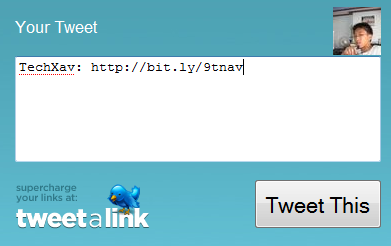
Even though it works well and might even amazed some Twitter users, but I feel that the folks there should include more features to make it more wonderful. It seems that not many will use TweetALink unless they come up with a new version as all the shortcuts (following, visiting website and re-tweeting) can be easily implemented in the orignial Twitter website. Of course, using TweetALink can give much credit to the first person who shared the link! So this is an advantage and downside of this free bookmarklet.