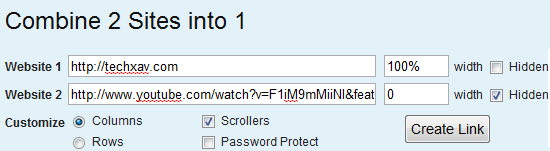
We often share interesting sites or Flickr albums to our friends and co-workers via Facebook, Twitter, and e-mail. How about trying something new and surprise your friends by adding a background music to web pages? As they view the website, they can listen of music from YouTube simultaneously.
NiceSharing is a simple and easy-to-use online tool that enables users to combine multiple websites into a single link and share them. You can do quite a number of things with this pretty impressive service. For example, you add background music like Michael Jackson’s Thriller from YouTube to any web page you want *including your web albums on Flickr or Google Picasa). If you’re a web designer, you can use NiceSharing to compare two site designs side by side, without taking the trouble to switch between tabs in your web browser.
Adding background music to a web page (eg. http://www.nicesharing.com/pHyM6d/) or Flickr albums or Google Picasa Photo Albums (eg. http://www.nicesharing.com/TtTbXv/)
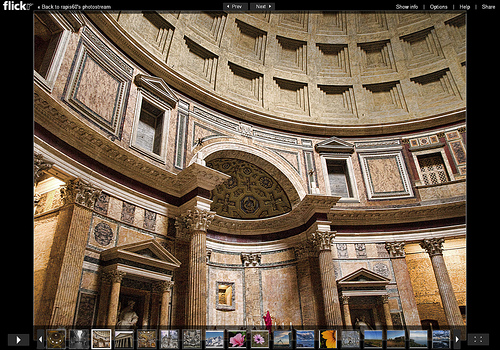
1. Enter link to web page/album under the ‘Website 1’ text field.
2. Paste the URL of your favorite music file from YouTube under ‘Website 2’ text field.
3. Check the ‘Hidden’ box for ‘Website 2’.
4. Grab the link, share it, and you’re good to go!
Comparing two websites side by side (eg. http://www.nicesharing.com/8RNn1I/)
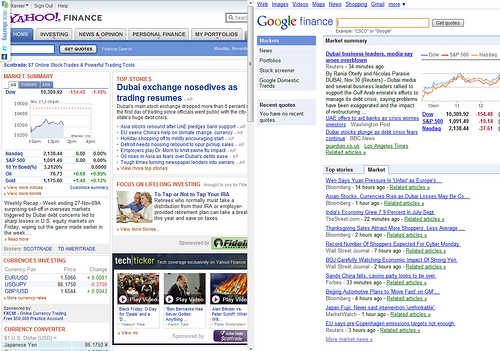
1. Enter link to website under the ‘Website 1’ text field and select the width in percentage you want the page to be like.
2. Do the same for ‘Website 2’.
3. Customize the iFrames by selecting any of the options given (Columns, Scrollers, Rows, Password Protect)
4. Create ‘Click link’ and you’re done!