 You’ve probably heard of TinyURL, a shortening URL service which helps Internet users especially Twitterers to shorten long and cumbersome addresses. However, it has faced many criticisms saying that many of the shortened URLs direct users to spam and affiliate websites. The folks there managed to solve this problem by introducing the “Preview link” feature. It does helps viewers a lot as it allows them to preview the link instead of redirection.
You’ve probably heard of TinyURL, a shortening URL service which helps Internet users especially Twitterers to shorten long and cumbersome addresses. However, it has faced many criticisms saying that many of the shortened URLs direct users to spam and affiliate websites. The folks there managed to solve this problem by introducing the “Preview link” feature. It does helps viewers a lot as it allows them to preview the link instead of redirection.
Today, I’m going to introduce to you a start-up known as SHUURL. Just like TinyURL, it offers a URL shortening service. Simply copy and paste the lengthy web addresses into the form and you’ll get a shortened URL which looks like this – http://www.shuurl.com/V17. However, what’s makes SHUURL different from others is that it focuses on the users’ security issue. TinyURL has successfully implemented the “Preview link” option but for this newly launched service, it comes with a screen shot of the link you’re about to visit instead. The screen shots come from ShrinkTheWeb, a website thumbnail generator.
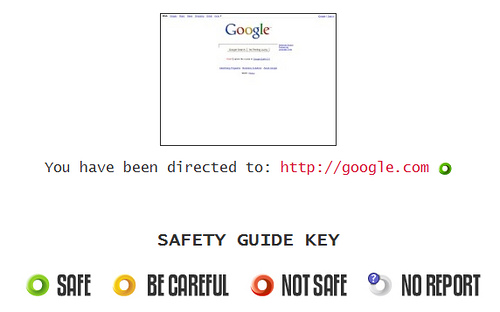
Not only that, there is a safety key guide which labels the website as (safe, be careful, not safe or no report). With these two great options, it’ll benefits visitors as they can find out what the webpage looks like and whether if it’s safe or not.