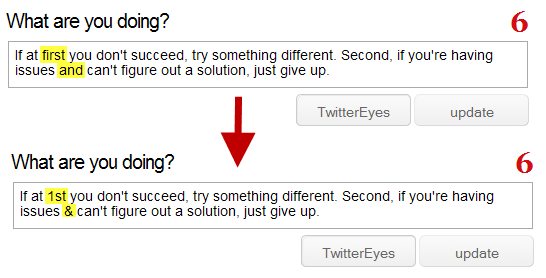Sometimes we simply can’t squeeze every word we would like to convey in a single tweet, all thanks to Twitter’s 140-character limit. But you can’t blame the micro-blogging service.
Originally, Twitter had no character limit and several issues were aroused. For example, users tend to compose tweets of over 160 characters (the default SMS carrier limit). As a result, they were split into multiple posts which didn’t look too good. To resolve the issue, Biz Stone & Co. then decided on implementing the 140-character limit, whereby 20 characters are reserved for your username.
So if you’re looking for ways to shorten your tweets, I’ve compiled a list of “5 Clever Tools To Shorten Your Tweet”. They will come in handy when necessary.
140it
 140it is yet another tweet shortening service that condenses your text on Twitter by replacing them with Internet slang or abbreviations, so as to prevent from hitting Twitter’s maximum character limit of 140. It also shrinks long URLs with unhub, and even swaps company names with their StockTwits symbol. One prominent feature that makes 140it stands out among other services is that it offers a bookmarklet that immediately perform the conversion as you punch in your tweet into Twitter.com.
140it is yet another tweet shortening service that condenses your text on Twitter by replacing them with Internet slang or abbreviations, so as to prevent from hitting Twitter’s maximum character limit of 140. It also shrinks long URLs with unhub, and even swaps company names with their StockTwits symbol. One prominent feature that makes 140it stands out among other services is that it offers a bookmarklet that immediately perform the conversion as you punch in your tweet into Twitter.com.
Tweet Compressor
Created by John Forsythe, Tweet Compressor is a simple yet nifty tool that combines two or three letters into a single character that looks the same. It’s pretty clever in the sense that it makes use of unicode, which allows single replacements for things like roman numerals (iv, ix), scientific abbreviations (ms, ns), and more.
To get started, simply head over to Tweet Compressor and punch in your desired tweet into the text field provided. The compressed version will then be displayed at the bottom in real time, which means that as you type, it shows the shortened version instantaneously. After which, you can either click on “Copy to clipboard” or “Send to Twitter”.
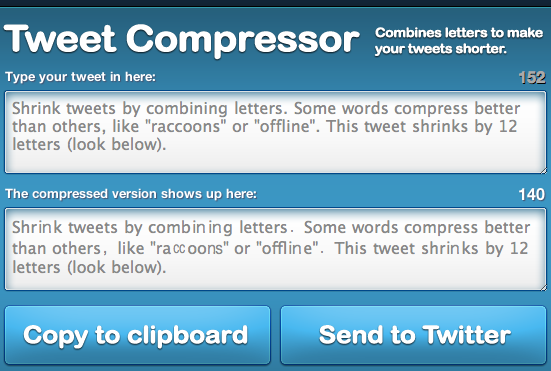
Twonvert
Working something like a Web translator, Twonvert helps Twitterers to convert their lengthy updates to shorter ones using SMS shorthand language or acronyms. Its clever “translation” technology converts your original tweet in real-time as your type it. It even tells you the number of percentage of characters you’ve saved as compared to the original one. It also integrates a “submit tweet to Twitter” feature that allows you to post your converted version directly on the site itself.
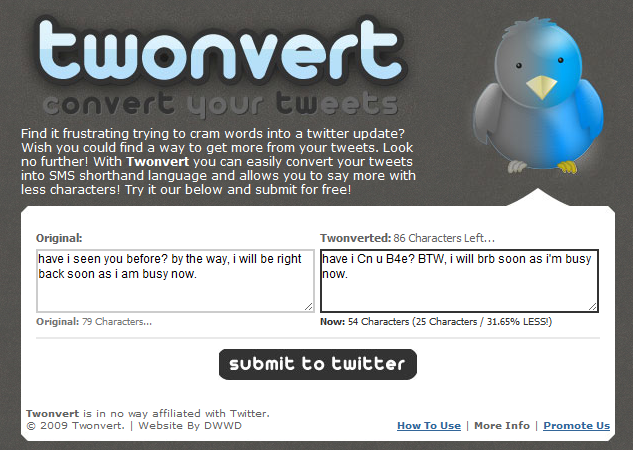
TweetShrink
Developed by Trnsfr, TweetShrink offers a tweet shortening service that compresses your lengthy updates to shorter ones in a blink of an eye. Similar to other apps, it helps Twitter users shave off those few extra letters off a tweet that has exceeded the maximum character limit of 140 by replacing common phrases and words with shorter representations.
All you need to do is to copy and paste your long tweet into the box over at TweetShrink. Hit the “Shrink” button and the service will then display how many characters have been shaved. Post it on Twitter and you are good to go!

TwitterEyes
Unlike other tweet shortening tools which are web-based, TwitterEyes is an experimental Firefox add-on (only works on older versions of Mozilla Firefox) that keeps track of your character usage when posting a status update and assist you in shortening your message when necessary.. This is particularly useful for Firefox users who are looking for an easy way to shorten their Twitter updates to fit inside the micro-blogging platform’s default 140-character limit. The extension checks for extra spaces you’ve accidentally put in and shortens any words it thinks is redundant. One simple example would be replacing “and” with “&” and “first” with “1st”.
Image credit: CNET