 Your wallet contains important personal contents – credit cards, driver’s license, identity card, etc. Your lifestream data such as your emails or contacts on Gmail, precious photos on Flickr or Photobucket, blog posts on Blogger or WordPress, and documents on Google Docs, are as crucial as well.
Your wallet contains important personal contents – credit cards, driver’s license, identity card, etc. Your lifestream data such as your emails or contacts on Gmail, precious photos on Flickr or Photobucket, blog posts on Blogger or WordPress, and documents on Google Docs, are as crucial as well.
Although most popular Web 2.0 services have stepped up security, but many are still worried about their private data, especially when they are in the hands of these websites that have no service level agreement (SLA). Sometimes, they are lost due to hackers, an human error, or a careless mistake you’ve made.
It’s rather heartbreaking to see all your important data disappearing into thin air if one of your online accounts is being hacked into, deleted or even lost. You may think that it’ll be very safe and this wouldn’t happen to you. Well, no web service out there is infallible and nothing is impossible.
This is when Backupify relieves our fears. It’s a web-based backup management tool that allows users to backup personal data from their online accounts securely and without any much hassle. It currently supports backups from over a dozen of web services – Flickr, Twitter, Delicious, Zoho, Google Docs, Photobucket, WordPress, Basecamp, Gmail, Facebook, Friendfeed, Blogger, and Hotmail. The site plans to add a couple of services in the future, including YouTube, LinkedIn, and Tumblr. Users can also select the frequency of backups. For example, you can choose whether you’d like to backup daily or weekly.
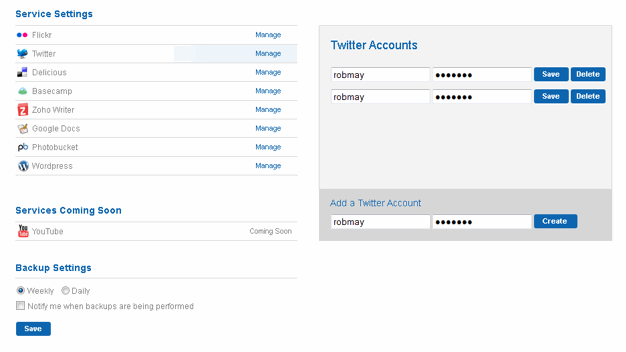
According to Backupify president Rob May, the most popular service that it backups is Twitter, followed by Gmail, and then Flickr. It backups your tweets, your direct messages, your Twitter friends, and your Twitter followers. You can even find old tweets from your Twitter backup (PDF version) and download your tweets to your PC too.
However, Backupify has a downside. It cannot do an automatic restore, so their programmers will have to do it manually for you. Besides that, your Twitter backup doesn’t fully restore your account as it’s impossible to time-stamp a tweet. The only solution Backupify offers is to re-tweet everything for you at once. This isn’t a great idea as your followers would probably hate that.
In 2010, the service will move to a “freemium” model, with a free account that handles a basic amount of storage and then tiered pricing if you need more space. However, if you sign up for an account before January 31st, and you don’t need or want some of the more advanced features it will offer in the future, then your account is free forever.
“If you sign up during this time period, you get unlimited storage, for free. You get an account that is not a free trial, not free for a limited time, free forever,” stated May.
Via Zdnet