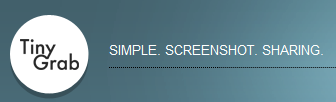 Based in the United Kingdom, TinyGrab is a dead simple but yet impressive and powerful screenshot sharing tool for Macs. Basically, what this application does is that it enables you to take a normal screenshot by pressing Cmd-Shift-4 on your keyboard and the clever system will then upload the image automatically to their servers in under 30 seconds and a short URL to the image is placed in your clipboard. With the shortened URL, you can share it with your friends or co-workers on IMs, social networking platforms such as Facebook, Twitter and MySpace or even in emails. As simple as that.
Based in the United Kingdom, TinyGrab is a dead simple but yet impressive and powerful screenshot sharing tool for Macs. Basically, what this application does is that it enables you to take a normal screenshot by pressing Cmd-Shift-4 on your keyboard and the clever system will then upload the image automatically to their servers in under 30 seconds and a short URL to the image is placed in your clipboard. With the shortened URL, you can share it with your friends or co-workers on IMs, social networking platforms such as Facebook, Twitter and MySpace or even in emails. As simple as that.
Currently, the startup service only runs on Mac OS X 10.5 (Leopard). However, the folks there have planned to integrate this application to other platforms such as Windows and the popular iPhone. TinyGrab may look rather simple to you, but it actually utilizes inbuilt technology to enable users to capture an image on their screen, and have it instantly uploaded to the Internet.
It’s free, with premium accounts- enabling unlimited image uploads, secret URLs for increased privacy, FTP uploads to a custom server, and the ability to edit and review uploaded images through a control panel- available for the low price of just £5.
TinyGrab is indeed an unique and excellent creation. As a blogger, my default screenshot tool is TechSmith’s SnagIt. In the past, I would have to save a screenshot as an image on my Desktop, upload it to Flickr or TechXav’s library, copy and paste the image source code into the WordPress editor. However, with TinyGrab, I’m able to take screenshots in a much more fun and efficient way.