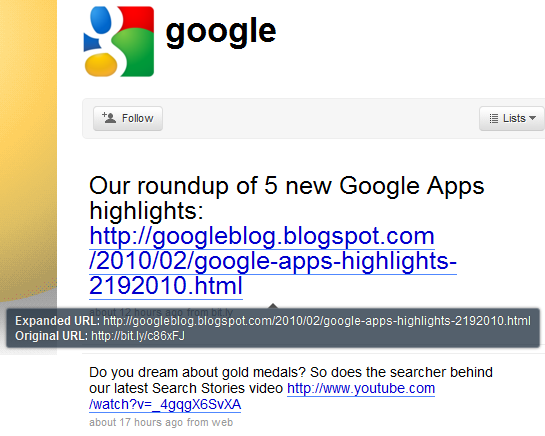Shortened URLS are seen as useful because they are easier to write down and look much neater as compared to a long URL, which contains many characters. Twitter users tend to use shortened links extensively due to the micro-blogging platform’s default 140 characters limit. However, there is one major drawback to using shortened URLs. For example, when a user publishes a shortened link on Twitter, you won’t know where is it heading to. It could be adult site or even malicious websites that could potentially harm your computer. This is when a little nifty bookmarklet comes in really handy.
Shortened URLS are seen as useful because they are easier to write down and look much neater as compared to a long URL, which contains many characters. Twitter users tend to use shortened links extensively due to the micro-blogging platform’s default 140 characters limit. However, there is one major drawback to using shortened URLs. For example, when a user publishes a shortened link on Twitter, you won’t know where is it heading to. It could be adult site or even malicious websites that could potentially harm your computer. This is when a little nifty bookmarklet comes in really handy.
Particularly useful for social media websites where shortened URLs are common, URL Sniffer expands and reveals shortened URLs before you click, and this helps to eliminate your fear of navigating to an unsafe website when you click on a shortened URL. To start, simply sign up a free account and confirm your email address by visiting the URL sent within the confirmation email. Next, drag and drop the bookmarklet to your web browser’s bookmarks toolbar and activate it when you need it. Upon triggering the button, URL Sniffer will automatically replace all shortened links on the web page you are currently on with the original URLs. There’s also a “Sniff All” feature that reveals “smelly” links that URL Sniffer suspects to be untrustworthy. Hover your mouse over those URLs to see the details such as the expanded and original URLs.
Now you can know where you will be heading to before clicking on a shortened URL!